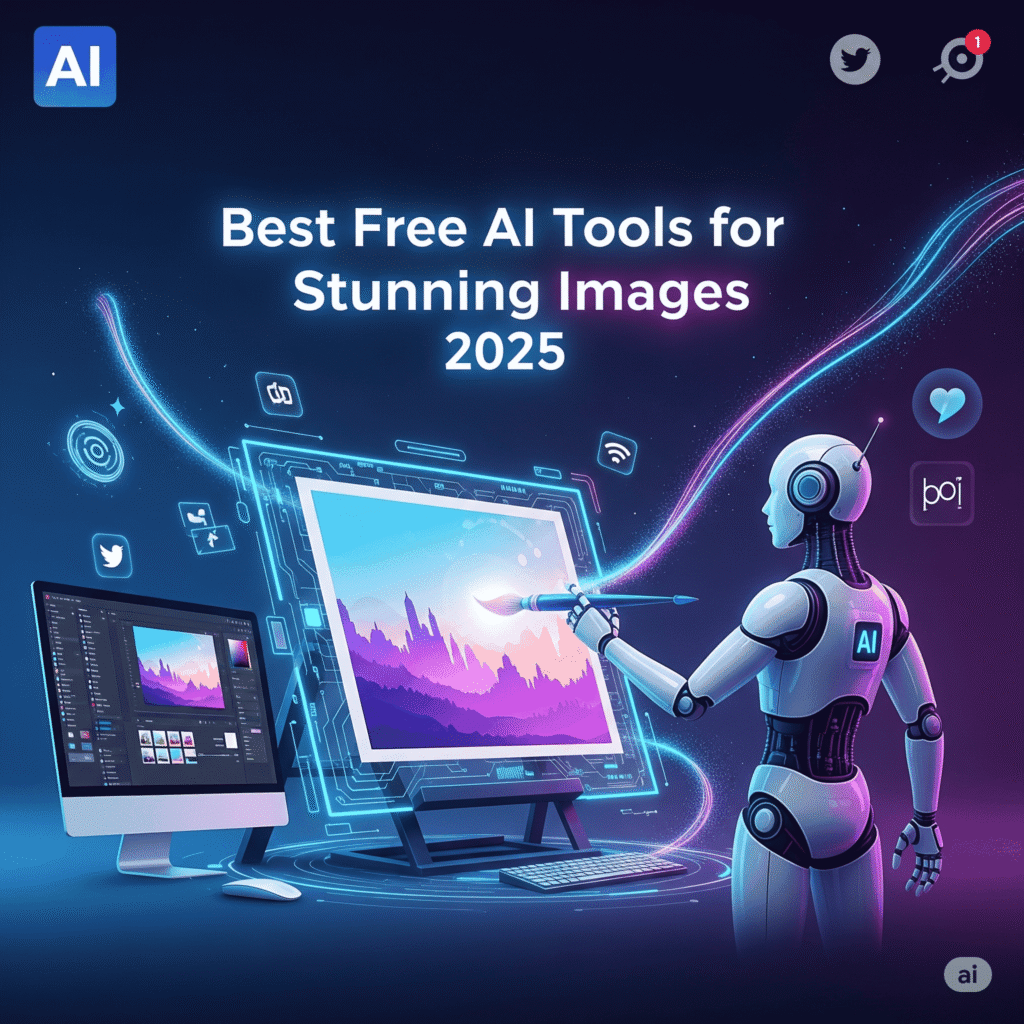Ever wondered how you would look as a cute baby? 😍
Welcome to the latest viral AI trend: Creating Baby Versions of Yourself – both images and videos!
Thousands of people on Instagram, TikTok, and YouTube Shorts are creating adorable AI baby photos and baby-face transformation videos. Here’s how you can do it too—for free!
✅ Why is This Trend Going Viral?
- Funny and cute for social media
- Perfect for profile pictures
- Great for Reels, TikToks, and short videos
- Hugely popular for challenges like “Baby Filter Trend” and “AI Baby Face Challenge“
✅ Best Free Tools to Make Baby Version of Yourself (Image + Video)
🎨 1. Fotor AI Baby Generator (Free AI Image Tool)
🔗 Link: https://www.fotor.com/features/ai-baby-generator/
How it works:
- Upload your selfie
- AI transforms your face into a cute baby version
- Download in seconds
✅ 100% Free plan available
✅ Works on desktop and mobile
✅ Perfect for profile pics
🎥 2. CapCut AI Baby Face Filter (For Video)
🔗 Link: https://www.capcut.com
How to do it:
- Open CapCut app
- Go to “Templates” → Search “Baby Face“
- Upload your video
- Apply AI baby face filter
- Export your short video for TikTok, Instagram Reels, or YouTube Shorts
✅ Free
✅ Mobile friendly
✅ Trendy for TikTok & Reels
🖼️ 3. Remini AI (For Realistic Baby Photos)
🔗 Link: https://remini.ai
Why people love it:
- High-resolution AI-generated baby versions
- Upload an adult photo → Get a baby face photo
- Works well for more realistic styles
✅ Free limited daily credits
✅ App available for Android and iOS
🎥 4. TikTok Baby Filter (Direct In-App Tool)
How to Use:
- Open TikTok app
- Go to “Effects“
- Search “Baby Face” or “Baby Filter“
- Record your video
- Share directly
✅ Super popular on TikTok
✅ Requires TikTok account
✅ No separate app needed
✅ Step-by-Step: How to Make a Baby Version Image of Yourself
- Upload your selfie to Fotor or Remini
- Choose “Baby AI Filter” or “AI Baby Generator“
- Download the image
- Optional: Add cute stickers/text in Canva or PicsArt
✅ Step-by-Step: How to Make a Baby Face Video of Yourself
- Open CapCut or TikTok
- Choose “Baby Face Filter” template
- Upload your video or images
- Export and share on Instagram, YouTube Shorts, or WhatsApp Status
✅ Bonus: Caption Ideas for Social Media
- “This is me… as a baby 👶😂 #AIbabyVersion“
- “Couldn’t resist the trend! Baby me ❤️ #BabyFilterChallenge“
- “AI just turned me into a cutie 😅👶 #AIBabyTransformation“
✅ Final Tips:
✔️ Use clear, front-facing photos for better AI results
✔️ Use bright lighting for selfies
✔️ Experiment with different tools (some give cartoon style, others give photorealistic baby faces)
Ready to try?
👉 Comment below: “Show me your baby version!“
And don’t forget to tag us when you post your cute results 😍